Linux Notes: Difference between revisions
I finally managed to get music_native to work: use aoss |
→Packages: -- will write how to use AUR later |
||
| Line 13: | Line 13: | ||
* [[Gentoo Linux Installation Notes|ebuild for Gentoo]] | * [[Gentoo Linux Installation Notes|ebuild for Gentoo]] | ||
* [http://hamsterrepublic.com/ohrrpgce/nightly/ohrrpgce-linux-wip.tar.bz2 Latest Nightly WIP build] | * [http://hamsterrepublic.com/ohrrpgce/nightly/ohrrpgce-linux-wip.tar.bz2 Latest Nightly WIP build] | ||
* [https://aur.archlinux.org/packages/ohrrpgce/ Arch Linux AUR package] | |||
=Installing Games= | =Installing Games= | ||
Revision as of 01:28, 19 May 2014
Download the latest Linux binaries from http://hamsterrepublic.com/dl/ohrrpgce-linux-x86.tar.bz2. Unfortunately the OHRRPGCE currently only works on x86 architecture. Support for other architectures will have to wait until FreeBasic makes the GCC move
But it has been noted to run in on x86_64 architecture, as long as you have the 32-bit versions of the dependency libraries installed.
Unpack the archive to a subdirectory in your home directory. (Installation to /usr/local/games or whatever is best for your system works too)
Config files and temporary files will be stored in ~/.ohrrpgce/
Packages
- .deb packages for Debian and Ubuntu
- ebuild for Gentoo
- Latest Nightly WIP build
- Arch Linux AUR package
Installing Games
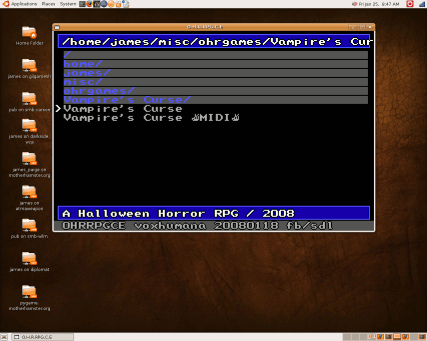
OHRRPGCE games (RPG files) are platform independent. You can download the same zip files that Windows users download from any of the game lists
- Unzip the game unto a folder in your home directory. (if the zip file contains a windows .exe file you can ignore or delete it)
- Then simply open the .rpg file with ohrrpgce-game
You can associate .rpg files with ohrrpgce-game using gnome or kde or your desktop environment of choice.
If you prefer to run from the console you can do something like:
/usr/games/ohrrpgce-game ~/ohrgames/"Tales of the New World 2"/TNW_2.rpg
Depending of course on the name of the game, and where you unzipped it.
You can also just run ohrrpgce-game with no arguments, and you will be presented with a file-browser that lets you choose which RPG file to load.
Music
The OHRRPGCE on Linux by default uses the music_sdl backend, which requires SDL_Mixer and Timidity++ for MIDI music, so if you do not already have those packages, get them.
Actually, it does not depend on timidity. SDL_mixer uses its own statically linked timidity code. It does not actually execute the timidity binary, nor does it link dynamically to libtimidity. However, it still requires a Gravis Ultrasound-compatible (.pat) instrument patch set. SoundFont instrument sets are NOT supported, because the version of timidity used is absolutely ancient. In addition, the statically linked timidity requires a timidity.conf file to point to the instrument set, but it doesn't understand all the config options that modern timidity does. Luckily, a normal Timidity++ install with the common instrument set Freepats will work with SDL_mixer.
You may prefer to manually install timidity.tar.gz into /usr/local/lib/timidity/
There is an alternative backend to music_sdl, music_native, which uses Audiere but does not support MIDI or BAM music. Audiere plays only through OSS and does not support ALSA. If your distribution does not have OSS enabled (symptom being an error about /dev/dsp), it might still be possible to play using the aoss OSS->ALSA wrapper: "aoss ./ohrrpgce-game".
The music/sound importer in custom requires madplay and oggenc to be installed if you want to import music and sound effects in MP3 format. OGG vorbis files do not require any extra utilities, and no extra utilities are needed by game for playback.