Game:Bob the Hamster VGA
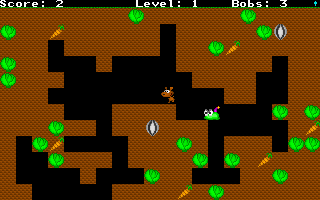
Although not an OHRRPGCE game, Bob the Hamster VGA shares a legacy with the OHRRPGCE. It used the same allmodex assembly routines, and was ported to FreeBasic using code from the OHR. The BAM music format was created for Bob the Hamster VGA.
Play Online[edit]
Download[edit]
Controls[edit]
Control Bob with the arrow keys on your keyboard. There is no mouse support.
Press SPACEBAR to spit.
Press ESC to quit
Secret Codes[edit]
Some of these codes may be unavailable because they conflict with keys reserved for DosBox or your web browser.
| CTRL+F1 | Wear a hat |
| CTRL+F2 | Invisible (Enemies still see you!) |
| CTRL+F3 | Be an enemy |
| CTRL+F4 | Confusion |
| CTRL+F5 | Random teleport |
| CTRL+F6 | Toggle Language (English/Japanese) |
| CTRL+F7 | 2 million points |
| CTRL+F8 | Frictionless cabbages |
| CTRL+F9 | Shadow Hamster effect |
| CTRL+F10 | Funny colors |
| CTRL+F11 | Show version number |
| CTRL+F12 | Save a BMP screenshot as bobshot#.bmp |
| CTRL+ALT+~ | Toggle Bob/Vlad Graphics modes |
| Hold CTRL and type MOPLIP | Destroy all dirt, turn all cabbages into Plips |
| HOLD CTRL and type CREDIT | Roll the credits |
The following codes are "Cheater" codes which prevent you from getting a normal ending
(FIXME: add these)
Source Code[edit]
The bobvga source code is available under the GPL. You will need Subversion and FreeBasic
svn co https://james.hamsterrepublic.com/hamster/bobvga bobvga
Old DOS Version[edit]
The old dos version is still available at http://HamsterRepublic.com/dl/bobvga-dos.zip and you can get the old source code from subversion:
svn co -r 3 svn://gilgamesh.hamsterrepublic.com/hamster/bobvga bobvga-dos
If you are running the DOS version in DosBox 0.74 and it freezes with the error message "Exit to error: DMA segbound wrapping (read)" then you can try disabling the sound in DosBox's config file
[sblaster] sbtype=none
Or use https://dosbox-x.com/ which does not suffer from the same bug