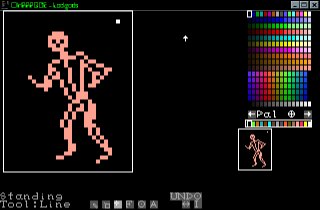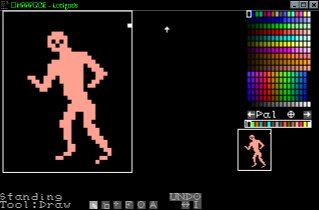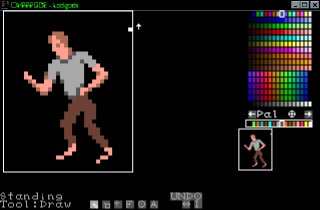Gnostic Kathar-sys's Pixel Art Tutorial
This is how I've made all of my hero battle graphics, if that will help. First of all, think of a basic pose for your hero graphic, choose a flesh tone, choose the 'line' tool, and make a basic skeleton. Keep in mind, there's a curve to the spine...particularly around navel-level. Also, the shoulders and hips are on a perpendicular angle to the spine, like this:
Next, fill out the 'skeleton' a little bit, using the 'line' tool once again. In each step, fine tune the whole thing a little bit at a time, as you go along. Always make sure to look at BOTH the large 'edit' graphic and the 'actual size' one...back and forth.
Now, use the 'fill' tool to fill in the areas with solid flesh tone.
Now, divide different areas with the 'draw' tool, and then 'fill' them to make some clothing.
You're remembering to detail all the while, right? Well now let's add some details like hands, hair, and some shading. I very rarely use gradients of more than 2-3 colors, so when you're making your palette, keep that in mind.
And now for some shoes, and final details. This thing could DEFINITELY use some more detailing, but you get the idea.
Hope this helps!