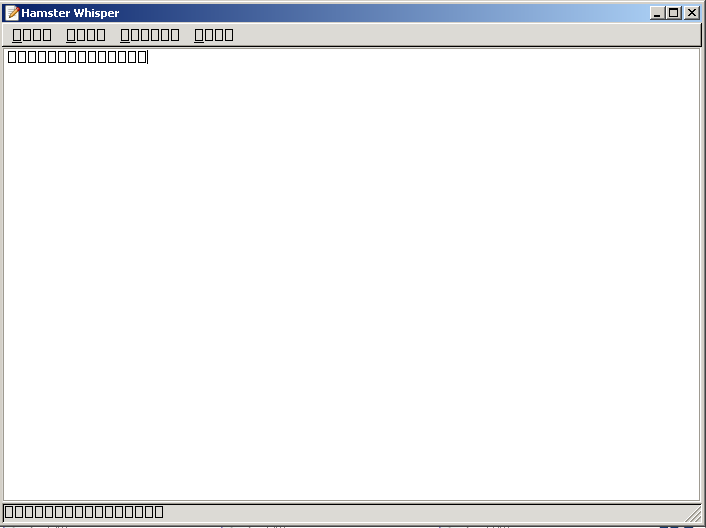Hamster Whisper/bugs
If you have seen any of these bugs please say so here.
Difficulty with gtkSourceView on Windows[edit]
I switched to gtkSourceView for the text editing widget, and wrote a language definition for plotscripting syntax highlighting. It works great on my Linux box, but so far I have had no luck in getting gtkSourceView working on a Windows computer so I can update the script that builds the exe bundle.
No help search[edit]
There is not currently any way to search the integrated help
Flaky undo support[edit]
The undo support was poor, and has been replaced in the new version uploaded on 2010-03-19
Broken font[edit]
Twinhamster reports seeing broken font characters. (I haven't heard any more reports of this. Can I safely assume it is resolved? Bob the Hamster 13:18, 19 March 2010 (PDT))
His C:\Program Files\Hamster Whisper\hwhisper.exe.log file contains:
C:\Documents and Settings\Kenneth.FRESHATORIUM\Desktop\;D\Detelamane\Hamster Whisper\hwhisper.exe:67: GtkWarning: Unable to locate theme engine in module_path: "wimp", C:\Documents and Settings\Kenneth.FRESHATORIUM\Desktop\;D\Detelamane\Hamster Whisper\hwhisper.exe:67: PangoWarning: No modules found: No builtin or dynamically loaded modules were found. PangoFc will not work correctly. This probably means there was an error in the creation of: 'C:\Documents and Settings\Kenneth.FRESHATORIUM\Desktop\;D\Detelamane\Hamster Whisper\etc\pango\pango.modules' You should create this file by running: pango-querymodules > 'C:\Documents and Settings\Kenneth.FRESHATORIUM\Desktop\;D\Detelamane\Hamster Whisper\etc\pango\pango.modules' C:\Documents and Settings\Kenneth.FRESHATORIUM\Desktop\;D\Detelamane\Hamster Whisper\hwhisper.exe:67: PangoWarning: failed to find shape engine, expect ugly output. engine-type='PangoRenderWin32', script='latin' C:\Documents and Settings\Kenneth.FRESHATORIUM\Desktop\;D\Detelamane\Hamster Whisper\hwhisper.exe:67: PangoWarning: failed to find shape engine, expect ugly output. engine-type='PangoRenderWin32', script='common'
The \etc\pango\pango.modules file in the distribution seems okay, not sure why it fails here...
Bob the Hamster: Current theory is that this was caused by installing the newer version with the bundled copy of GTK+ on top of the older version that required a system install of GTK+. Twinhamster fixed the problem by uninstalling the old version before reinstalling. So has anybody else seen this?