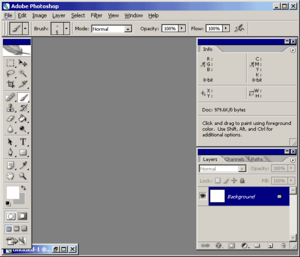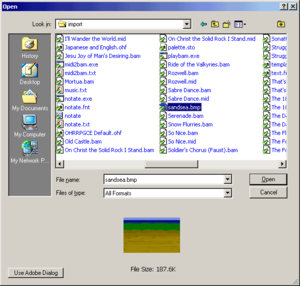Photoshop
Jump to navigation
Jump to search
Adobe Photoshop is a long running series of image manipulation tools in production since 1990. It is considered the industry standard due to its wide range of features and capabilities. However, it carries an industry standard price tag in the hundreds of dollars.
Pros
- Wide range of tools
- Layers
- Excellent palette manipulation
- Deals with all major image formats, and some minor ones too
- Intuitive interface
Cons
- Very expensive (to the average OHR user)
- Too many tools?
- No official Linux support
Mini-tutorials[edit]
Note: The below screenshots show graphical representations of how to do stuff in Photoshop. However, due to the customizable nature of Photoshop, the placement of the tool bar and other floating windows may be different on your computer than it was on mine.