Downloads
Make and Play Games[edit]
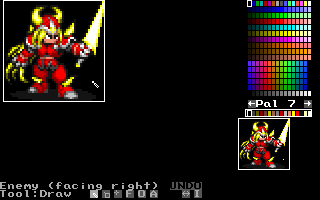
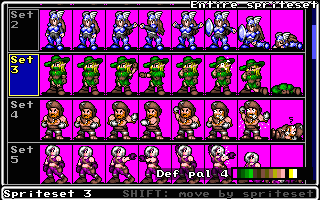
Current Stable Version[edit]
The O.H.R.RPG.C.E version kaleidophone+1 (released August 10 2025)
Windows
- Windows installer includes the game Vikings of Midgard
- Download full ZIP file (8MB)
- Download minimalist ZIP file (2.1MB) (for people with slow intertubes)
Mac OS X
- Download Mac OS X app (newer 64 bit Macs, try this one first!)
- Download 32 bit Mac OS X app (older 32 bit Intel Macs)
(Note: You will have to right-click and pick "Open" to run the apps the first time)
Linux (Linux Notes)
- Download Linux x86_64 binary tarball
- Download Linux x86 binary tarball
- Debian + Ubuntu x86_64 packages
Android Android version is is currently not stable, and only works on Android version 11 or older. (see wip android)
All systems
System Requirements | Bug Reporting | Older Versions | Windows 9x Notes | Itch.io page
Latest Nightly Version[edit]

Nightly builds are previews of the next (incomplete) version of the OHRRPGCE which are built automatically each night. They will contain the absolute latest features, but they are not considered stable.
There are multiple different Windows executables, each one for a different set of backends and build options; you should use the default unless you think you have a problem with the default backends. Linux and Mac nightlies only come in a single flavour. Windows builds in plain zip files don't contain Vikings of Midgard or the 'import' directory (with the free music/sound effects/etc) but are otherwise complete. You can get those files from a stable release (above). The Windows installer and Mac and Linux packages contain everything, the same as stable releases.
Please always read IMPORTANT-nightly.txt after downloading -- it's for your own safety!
If you decide to edit your game using a nightly build, the file format will be updated. Don't try to take your updated RPG file back to the older stable editor, because the stable version of the editor will not be able to fully understand the newer file format.
- Nightly OHRRPGCE version (WIP) Windows Installer
- Nightly OHRRPGCE version (WIP) Mac OS X app (for 64-bit Macs)
- Nightly OHRRPGCE version (WIP) Windows as a plain zip file
- All nightly builds, including alternate backends, Linux binaries, other utilities
- Android game player app
- Archived nightly builds (up to 10 weeks old)
- whatsnew.txt changelog for the next release
- Nightly HSpeak for Windows
- Nightly Plotscripting Dictionary (xml version)
If you spot a bug in a nightly, please let us know by filing a bug report.
Resources[edit]
Main article: see Resources