How do I prevent a hero in the reserve party from appearing in the team menu?
Suppose that you want a hero to temporarily leave the party, or you want to swap from controlling one party to a second one. You can do this by swapping out one or all heroes and then locking them. A hero who is swapped out and locked is hidden from the Team menu. (If you don't give the player access to the Team menu then there's no need to lock them.)
Using Text Boxes[edit]
Go to the Textbox editor, and then edit the Text Box Conditionals for the text box where the hero leaves your party. Set the hero to be swapped out and locked. See the Adding, Removing, Swapping, Heroes HOWTO article for more information.
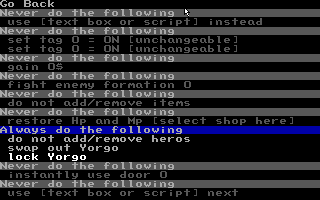
Remember, if you only have a single hero in the party, you must add a second hero before you can swap the first hero out, otherwise nothing happens. You can't ever have no heroes in the party!
Also, note that you can't have more that 41 heroes at a time total, including both active and reserve heroes.
Using a Script[edit]
If you want to swap several heroes at one time, or if you are already using a plotscript, you may find it easier to use plotscripting commands to swap out and lock the hero instead of text boxes. Here is a simple example:
swap out hero (hero:Yorgo) lock hero (hero:Yorgo)
If you forget the swap out command, you will just prevent your hero moving from your active party to your reserve
To add the hero back to the party later,
unlock hero (hero:Yorgo) swap in hero (hero:Yorgo)